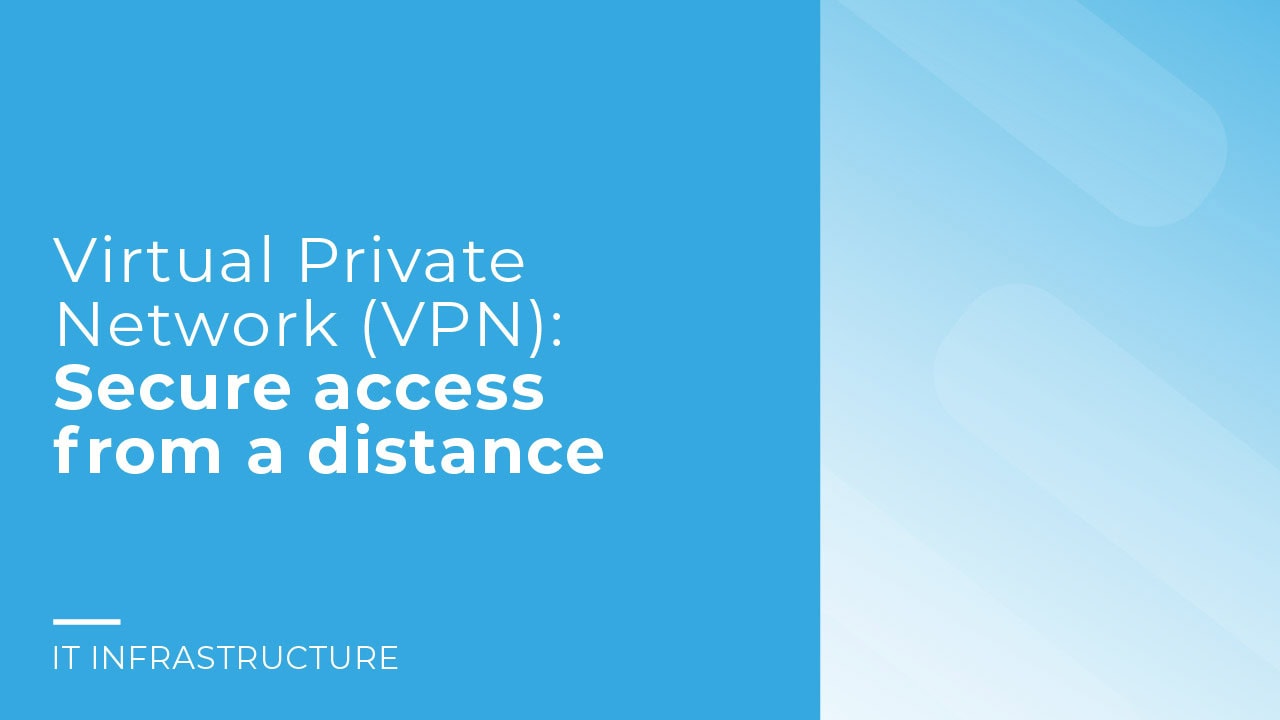
A VPN (Virtual Private Network) offers you the opportunity to establish a protected network connection. This helps you to raise your security standards not only in your private life, but also in a business environment. Home office and remote working are no obstacle to efficient and secure networking.
You can find out exactly how you can benefit from this in this blog post.
The main function of a VPN is to hide your IP address on the Internet. It acts as a tunnel through which you can access external networks in encrypted form (provided you are authorized to do so). The data exchange is isolated from the rest of the Internet.
Your request is redirected via a special remote server. Instead of your source device, this is displayed as the source of your IP address.
By disguising your IP address, it appears as if you are part of the local network. Depending on how you use it, you can also bypass country blocks (geoblocking) and surf securely on public networks.
Due to their versatile application options and increased security, VPNs are used in private environments as well as in companies and public institutions. In this way, you can also increase the security of your company.
Important: The use of VPNs is legal in Germany and makes it easier to work remotely, for example. However, if you mainly want to bypass country blocks in order to access streaming content that is not available in Germany, you should first check the terms and conditions of the relevant streaming provider. This can quickly lead you into a legal gray area.
Secure remote access
Companies and universities ensure that employees or students can also access internal data outside the office or campus via a VPN.
Connecting different network locations
VPN also makes it possible to connect different branches of companies securely and over long distances.
Geographical freedom
With a connection to a server abroad and a corresponding IP address, you can gain access to country-specific content. This is often the case in the area of streaming or gaming - as mentioned at the beginning, however, you should always keep an eye on the relevant terms and conditions.
Security in public networks
Connecting to a public WLAN network, such as at the airport or in a café, is always associated with a risk. A VPN is ideal for surfing securely on insecure networks. The tunnel acts as an additional layer of protection.
Privacy when surfing
You can also use a VPN to surf the Internet anonymously. We would like to point out at this point that this is primarily for your own data security. However, this does not make the Internet a legal vacuum. In the event of suspicion, illegal activities can still be traced via detours and cookies, browser fingerprinting and the like.
There are three different types of VPNs, depending on their use.
End-to-end VPNs are used to connect two clients (computers or other end devices) that are located in different networks. Appropriate software must be installed on both sides and access must be guaranteed on both sides. This method is often used for remote maintenance and remote access by IT staff.
End-to-site VPNs allow multiple authorized users to connect to a specific network. In this way, you could enable your employees to access the company network from home or on the road. They are assigned a company-internal IP address for this purpose.
Large companies with several branch offices usually use site-to-site VPNs to connect the different locations with each other. Routers, VPN gateway servers or software clients are used for this purpose.
VPN protocols determine how well the fundamental goals of security, data protection and anonymity are implemented. They perform important tasks such as authentication, encryption and data transmission. They also determine which speeds, capabilities and security levels can be achieved.
To a certain extent, they form the rules that determine exactly how your VPN tunnel is set up. It is therefore important that you choose the protocol that best suits your purposes. This requires a bit of research, as there are several different VPN protocols with various advantages and disadvantages.
SSL VPN uses the SSL/TLS protocol (Secure Sockets Layer/Transport Layer Security) and enables secure access via a web browser without installing any special software. It works at the application layer (layer 7 of the OSI model) and secures the data traffic of mostly web browsers. SSL VPN is often used in remote situations.
IPsec (Internet Protocol Security) works at the network layer (layer 3 of the OSI model) and comprises an entire protocol set. It can secure all data traffic between two networks, but also between a host and a network. A VPN client installed on the end device is usually required to use it. It is mostly used for site-to-site connections, but can also be used for remote applications.
There are also protocols such as WireGuard, OpenVPN or L2TP.
There are different ways to implement VPN and these also depend on your use case.
VPN hardware is often used in larger companies as it has high performance and can also guarantee many connections simultaneously. This allows you to build a better IT infrastructure. The corresponding devices come with corresponding functions as standard. You can choose between dedicated VPN hardware (only suitable for VPN purposes) and multifunctional devices such as routers. Well-known manufacturers for such solutions include Cisco.
VPN software solutions are available both free of charge and for a fee, as open source software or as a cloud-based service. They are easy and flexible to set up so that you can access them quickly. This makes them the ideal choice for small applications in the private sector or smaller companies.
Once you have decided on a VPN that meets your requirements, the next step is configuration. How exactly you have to proceed with the implementation depends, among other things, on your operating system and your choice of software or hardware. There is therefore no universal guide.
Tips for easy setup:
Then read on directly. We regularly publish helpful articles on IT topics and network technology in our blog. Take a look at these topics now:
Network types: Overview of types and areas of application
IT Security in Companies: Importance and Solutions
Networking Essentials: A Comprehensive Guide to Network Basics
A VPN creates a secure, encrypted ‘tunnel’ between the device and the network. This protects data during transmission and only grants access to the network after the user has been successfully authorised. Data traffic starts out encrypted and is decrypted again when it arrives at the destination server. This keeps it confidential, protected and prevents it from being read by third parties. A VPN works in the following steps:
A VPN is particularly useful in public networks such as Wi-Fi, as the data is encrypted and thus protected from unauthorised access. Sensitive data (e.g. bank details or passwords) remains anonymous thanks to the concealment of the IP address and is protected against identity theft. Man-in-the-middle attacks can also be prevented in this way. A VPN is the secure way to go, especially when working remotely and needing to access business data while on the go.
The special thing about VPNs is that they do not only work on a single OSI layer, but – depending on the protocol – on several. On the security layer (Layer 2), VPNs can connect two private networks using protocols such as Frame Relay or ATM. At the network layer (Layer 3), protocols establish a secure connection between hosts and networks, thus protecting all IP traffic. At the application layer (Layer 7), protocols such as SSL/TLS are used to secure data traffic in web browsers.
Examples of VPN protocols: